HDR Normal Render
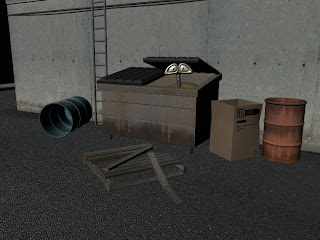
HDR Airbase Render

HDR Meadow Render

HDR Suburb Render

Next is to simulating a sun light with a sky to an island scene using a 'Pysiscal Sun Light' attribute. This part of the tutorial shows off the different controls in the attribute to manipulate the lighting of a sun and editing some extra its to it like increasing the contrast or playing with the red and blue colours. Also editing the quality of the shadow of a scene by giving it a hard or soft feel.
Physical Sun and Sky: Normal Render

Physical Sun and Sky: Adding Sun and Sky Render

Physical Sun and Sky: Moving Sun Render

Physical Sun and Sky: Increasing Sun Size Render

Physical Sun and Sky: Adding Haze Render

Physical Sun and Sky: Editing Red and Blue Colours Render

Physical Sun and Sky: Editing Saturation Render

Physical Sun and Sky: Normal Shadow Render
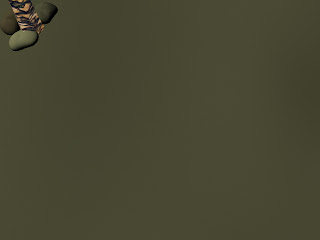
Physical Sun and Sky: Shadow Render

Physical Sun and Sky: Softening Shadow Render

In the final part in the lighting tutorial is to make a spot from where the light comes out from, this is call a portal light. I applyed a 'Pysical Sun and Light' attribute and added an area light. the render produce an nice calming atmosphere.

No comments:
Post a Comment