First I have finished the legs and the shoes of the game character model then I started laying out the UVs of the meshes. Once I have finished laying out the UVs I then combined all the meshes to make on big model. In my opinion I feel that the torso looks a bit oddly shape but all in all this was an interesting modelling tutorial.



The next tutorial I have started is the normal texture tutorial.
Normal textures are meant to give off a 3D looking effect on a flat mesh this is helpful for texturing game objects like walls, tables, pavements etc.
The first image is a render of the the flat plane with the Maya software render, as we can see it's not very pleasant.

The second image is with a mental ray render and it looks much better. Looking at the render the object looks like it has some depth to it, but looking at the last image the object is actually flat with the normals applied to give the sense of depth.

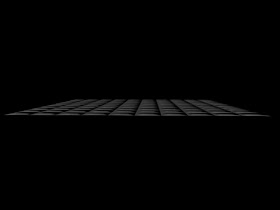
Hey Shahbs,
ReplyDeleteIn terms of your Esting stuff - check out the following sources: Frank R. Paul - science fiction illustrator and Alex Raymond - creator of the Flash Gordon comic strip - go use them to give your designs an authentic feel.