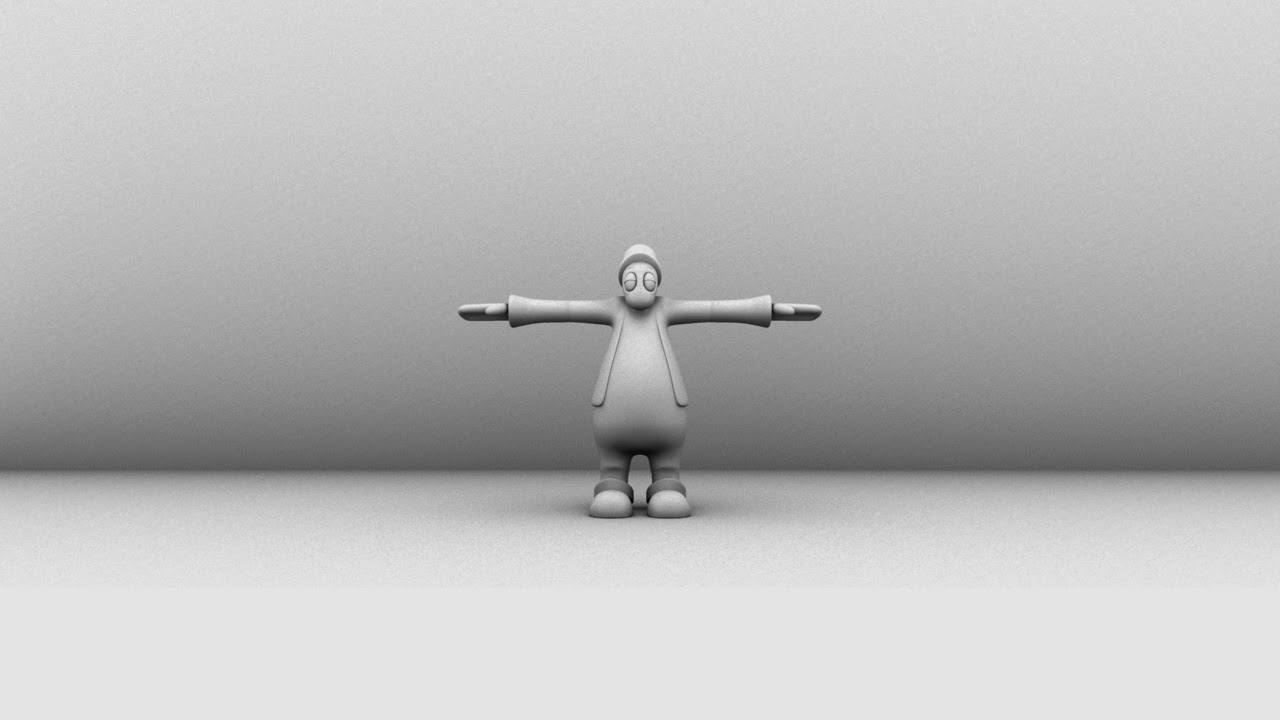Hey everyone here is an update on what i was doing for my animation.
First here are some images that shows off my the type of lighting i was aiming for in my animation. I will still work on this mostly looking at three point lighting and maybe add to my model and props a toon shade or highlights just to experiment the different types of render effects for my animation.
I don't like the background and floor colours too much because they have roughly the same colour scheme as my character. I was trying to use colours that has a Victorian feel to them so I was using my character as reference, but that didn't work too well because it makes my character hard to see. I will keep looking until I find the right colour scheme for my background and floor.
I have also made the Ambient_Occlusion_Pass for my animation so the lights will sit on my character nicely.
Scene set up
Ambient_Occlusion_Pass
I have also add some images to show off the placement of the spot light, from how big it should be to how the shadow will look when the light is bouncing off the model.
Closer look Spotlight and Shadow Placement
Ignore the odd lighting around the corners of the spotlight I was using render region only around the spotlight area near my character.
Spotlight and Shadow Placement 01
Spotlight and Shadow Placement 02
Spotlight and Shadow Placement 03
Spotlight and Shadow Placement 04
Spotlight and Shadow Placement Final
Finally, When I was looking at my animatic I notice that the background in the pub scene was actually really dull so I decided to add a painting in the background. I did some research on Victorian picture frames and I notice they all have an ivy and flower theme to them but I felt they looked a bit rich and I don't feel that my pub would have a rich style looking frame. I think a more simple and nice picture frame would suit the scene so I tried to come up with my own but trying to keep the wavy motion that most Victorian picture frames would have as seen in Frame design 04. To me it looks great for my scene but you are welcome to leave some feedback on this.
Victorian Picture Frame Research 01
Victorian Picture Frame Research 02
Victorian Picture Frame Research 03
Victorian Picture Frame Research 04
Victorian Picture Frame Research 05
Frame Design 01
Frame Design 02
Frame Design 03
Frame and Mountain Design 04/01
However a Frame is not good without a painting or a picture to show and I remembered a picture a friend sent me which was a digital painting of Colorado. I felt this would suit my scene because it has nice warm colours that I felt would suit my pub scene very nicely. However when looking at it more carefully I notice that it does carry some modern things like a road and I think the telephone poles count as non Victorian. I thought I could try to recreate one of the elements that stand out the most to me and that is the mountain covered by clouds/one super cloud.
I thought of having two mountains that are covered by a cloud and are visible in the day so it will have a coolness to it but also a warm feel.
I think I will use the painting as well look at other different Victorian paintings to give me the idea of the type of colours I want for my pub scene.
Painting Designs.
That is all I have to show for now, and to recap on my next approach on my project I will look at some more Victorian paintings to see what colours I will use for my pub scene, learn about three point lighting in maya and see is using a toon shade or highlights will make my render look better. So until next time this is by for now.